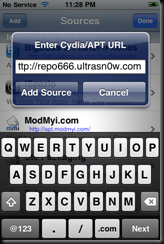Έξι νέες πατέντες κατατέθηκαν αυτή την εβδομάδα από την Apple οι οποίες μπορούν να βρουν τον δρόμο τους σε μελλοντικά iPhones:
1.] Εφαρμογή αναγνώρισης και ταυτοποίησης αντικειμένων
Μία από τις πιό ενδιαφέρουσες πατέντες είναι μία εφαρμογή αναγνώρισης αντικειμένων που βρίσκεται υπό ανάπτυξη από την Apple, και η οποία θα επιτρέπει την αναγνώριση και ταυτοποίηση αντικειμένων από τον περιβάλλοντα χώρο του χρήστη, ώστε το iPhone να παρέχει περισσότερες πληροφορίες σχετικά με αυτά.
Για παράδειγμα, τα σημερινά iPhones είναι ικανά να κάνουν λήψη ενός έργου τέχνης σε ένα μουσείο, αλλά δεν έχουν την ικανότητα να παρέχουν στον χρήστη λεπτομερείς πληροφορίες όπως το είδος της τέχνης, το όνομα του καλλιτέχνη, ή οποιαδήποτε άλλη σχετική πληροφορία. Ομοίως, τα iPhones μπορούν να φωτογραφίσουν κτίρια και γέφυρες, αλλά όχι να τα ταυτοποιήσουν.
Η λύση της Apple που ονομάζεται “ID App” θα μπορεί αυτόματα να προσδιορίζει τον περιβάλλοντα χώρο του χρήστη και θα του επιτρέπει να επιλέγει από μία λίστα τεχνολογίες όπως είναι ένας αναγνώστης RFID, μία camera, ή μία συσκευή υπέρυθρης λήψης εικόνων (IR image capture device). Βασισμένο στην επιλεγμένη λειτουργία, το iPhone θα μπορεί να καθορίζει τις παραμέτρους που θα χρησιμοποιούνται για την αναζήτηση από μια απομακρυσμένη βάση δεδομένων αναγνώρισης, ή από μία συλλογή τέτοιων βάσεων.
Χαρακτηριστικά, αναφέρεται μέσα στην πατέντα:
“For example, if the user selects to identify an object in a ‘MUSEUM’ mode, the portable electronic device can search the identification database for objects that are commonly found in a museum. In some embodiments, the portable electronic device can determine the location of the user to help identify an object. For example, if the user is determined to be in Las Vegas and the portable electronic device is set to a ‘RESTAURANT’ mode, the device can limit the search of the identification database to restaurants in Las Vegas.”
Επιπλέον, τα εξωτερικά αντικείμενα όπως είναι οι γέφυρες, τα κτίρια ή τα τοπία θα μπορούν αυτόματα να αναγνωρίζονται βάσει του GPS και άλλων υπηρεσιών τοποθεσίας (location services) ή βάσει της κατεύθυνσης στην οποία ο χρήστης κρατάει το iPhone (συνδυασμένη λειτουργία μαγνητόμετρου και επιταχυνσιόμετρου). Και καθώς τα iPhones μπορούν να αποθηκεύουν στις φωτογραφίες meta-data πληροφορίες σχετικά με την τοποθεσία, οι χρήστες θα έχουν τη δυνατότητα να χρησιμοποιούν την ID App για να λαμβάνουν περισσότερες πληροφορίες σχετικές με τις φωτογραφίες τους που τράβηξαν πιό παλιά.
Μάλιστα, για να αντιλαμβάνεται το iPhone ότι χρησιμοποιείται στο σκοτάδι, η ID App θα ενεργοποιεί μία συσκευή υπερύθρων (IR image capture device) η οποία θα μπορεί να αναγνωρίζει αντικείμενα στο σκοτάδι. Επίσης, εάν το iPhone αναγνωρίζει ενεργές ετικέτες RFID που εκπέμπουν π.χ. σε έναν ζωολογικό κήπο, σε ένα στάδιο ή σε οποιονδήποτε άλλο χώρο, το iPhone θα μπορεί αυτόματα να χρησιμοποιεί το ενσωματωμένο RFID αναγνώστη (που είδαμε και σε προηγούμενη πατέντα) για να αναγνωρίζει τα αντικείμενα.

2.] Εγγραφή και αναπαραγωγή εξερχόμενων voice mail
Αυτή η πατέντα περιλαμβάνει τον τρόπο με τον οποίο οι iPhone χρήστες θα μπορούν να έχουν πρόσβαση στα voicemails τους, στα μηνύματα δηλαδή που έχουν αφήσει οι ίδιοι προηγουμένως σε τηλεφωνητή, και όχι μόνο στα μηνύματα τηλεφωνητή που έχουν λάβει.
Όπως περιγράφεται μέσα στην πατέντα:
“As individuals get busy and assume more responsibilities, they may often forget about messages they have sent to, or left with, other recipients. As a result, when a recipient attempts to get in touch with the sender in order to respond to a message, the sender may not recall the subject of the communication, especially when a message is left unattended for a prolonged period of time. Even worse, potentially, the message may go completely unaddressed whereby the recipient does not respond to the message at all and the sender forgets to follow up on his or her request.”
Έτσι, η Apple προτείνει ένα σύστημα όπου θα καταγράφει και θα αναπαράγει τα εξερχόμενα φωνητικά μηνύματα σε αρχεία ήχου όπως ακριβώς γίνεται και με τα εισερχόμενα. Τα αρχεία ήχου θα αντιστοιχίζονται με τον παραλήπτη, και θα παρέχουν στον χρήστη πρόσβαση στο αρχείο όπως αναπαραγωγή, αποστολή, κλπ.
Τέτοια συστήματα και μέθοδοι μπορούν να υλοποιηθούν είτε στο iPhone, είτε από έναν πάροχο κινητής τηλεφωνίας, είτε σε συνδυασμό αυτών των δύο.
3.] Pre-populated iPhones
Στην τρίτη της πατέντα, η Apple αναφέρει ότι οι καταναλωτές τώρα δεν μπορούν να αγοράσουν συσκευές αναπαραγωγής πολυμέσων (media players), είτε από κάποιο κατάστημα είτε από το Internet, και να έχει μέσα αρχεία πολυμέσων της επιλογής τους. Ενώ με αυτό την πατέντα, ένας καταναλωτής θα μπορεί να αγοράζει ό,τι media περιεχόμενο θέλει και θα μεταφέρεται αυτόματα σε μία συσκευή πολυμέσων.
Η Apple προτείνει ένα σύστημα όπου οι χρήστες θα μπορούν να επιλέγουν από πριν media περιεχόμενο και εφαρμογές που επιθυμούν να έχουν στη συσκευή τους την στιγμή της αγοράς. Πολύ μικρά metadata αρχεία θα μπορούν να ενσωματώνονται στη συσκευή όταν αυτή κατασκευάζεται, ή να στέλνονται στη συσκευή αμέσως μόλις ο χρήστης την ανοίξει κι αρχίσει να την λειτουργεί. Τα media αντικείμενα και οι εφαρμογές θα μπορούν να κατεβαίνουν αυτόματα στη συσκευή ώστε να είναι διαθέσιμα εντός ολίγων λεπτών από τη στιγμή που θα αρχίσει ο χρήστης να χρησιμοποιεί τη συσκευή.
4.] Βελτιώσεις στην εφαρμογή μηνυμάτων κειμένου
Εδώ περιλαμβάνονται δύο πατέντες:
i) Η πρώτη θα επιτρέπει στους γονείς να χρησιμοποιούν τον γνωστό γονικό έλεγχο (parental controls) για να φιλτράρουν το περιεχόμενο των γραπτών μηνυμάτων που λαμβάνουν και στέλνουν τα παιδιά τους.
Χαρακτηριστικά αναφέρεται:
“The parental control application evaluates whether or not the communication contains approved text based on, for example, objective ratings criteria or a user’s age or grade level, and, if unauthorized, prevents such text from being included in the text-based communication. If the control contains unauthorized text, the control application may alert the user, the administrator or other designated individuals of the presence of such text. The control application may require the user to replace the unauthorized text or may automatically delete the text or the entire communication.”
ii) Η δεύτερη πατέντα αφορά την εφαρμογή ανταλλαγής μηνυμάτων όπου θα προσδιορίζει εάν τα μηνύματα παραδόθηκαν επιτυχώς από τη συσκευή σε έναν ή περισσότερους παραλήπτες. Και σε περίπτωση που δεν γίνει η λήψη της αναφοράς παράδοσης, η εφαρμογή θα δίνει στο χρήστη τη δυνατότητα να ξαναστείλει το μήνυμα αυτόματα σε όσους παραλήπτες δεν το παρέλαβαν, χωρίς να χρειάζεται η επαναπληκτρολόγηση ολόκληρου του μηνύματος από την αρχή.
5.] Lyrics contact sheet
H τελευταία πατέντα περιλαμβάνει την ημιδιαφανή σελίδα που εμφανίζεται πάνω από το περιεχόμενο που εμφανίζεται σε ένα iPhone ή iPod Τouch. Η σελίδα αυτή, που θα την ρυθμίζει ο χρήστης, θα μπορεί εκτός από στίχους να περιλαμβάνει και άλλο κείμενο που σχετίζεται με ένα αρχείο ήχου το οποίο παίζει εκείνη τη στιγμή από το media player.
 http://www.iphonehellas.gr/6844/6844/
http://www.iphonehellas.gr/6844/6844/